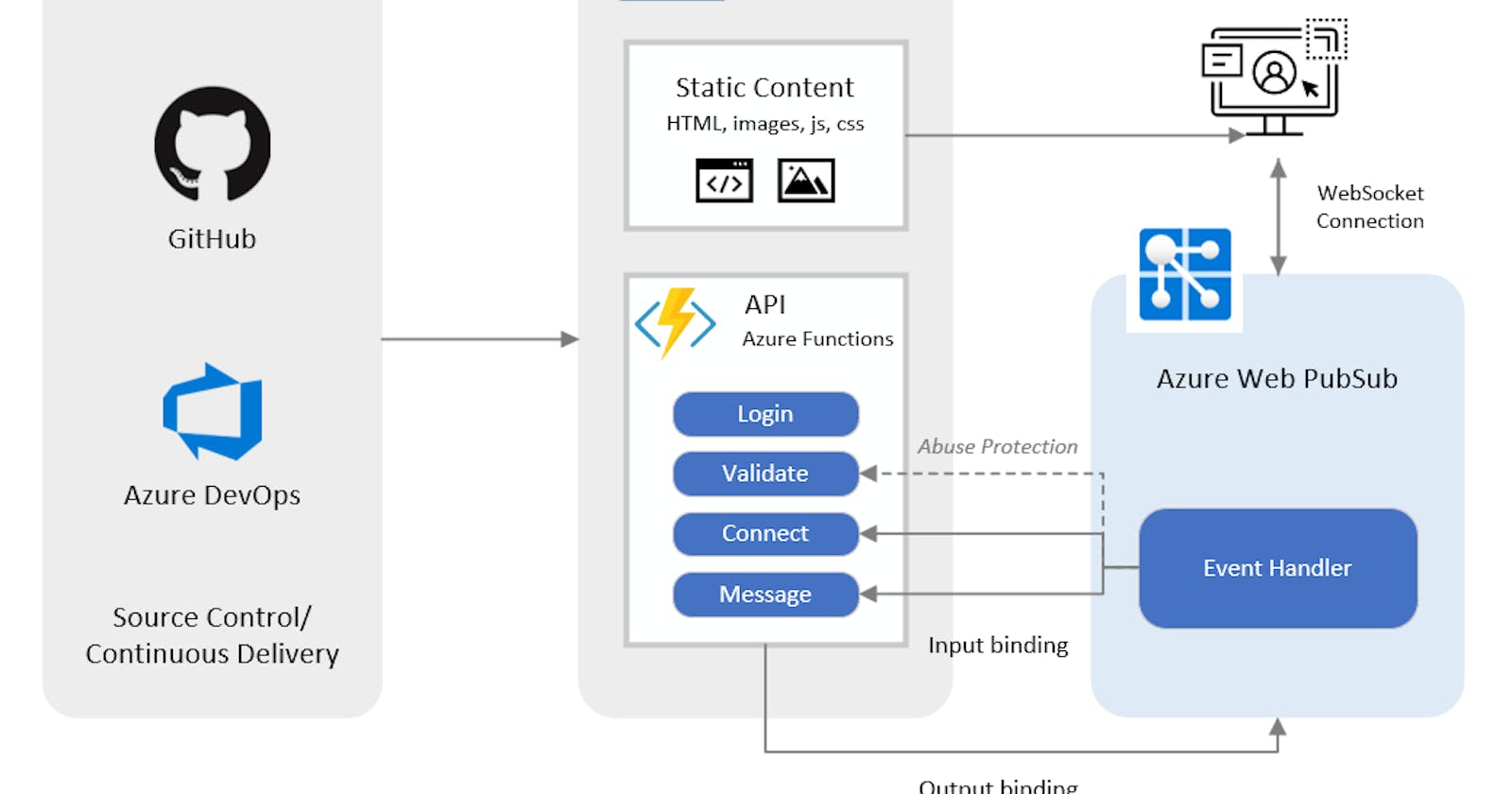Enhancing Development with Azure, GitHub, and GitHub Copilot: A User's Perspective
Navigating the Future of Web Development with Azure, GitHub, and GitHub Copilot
In the ever-evolving landscape of web development, having the right set of tools can make all the difference. Recently, I had the opportunity to explore a suite of tools and platforms that have become indispensable in my development journey. These include Azure Static Web Apps, GitHub, GitHub Codespaces, GitHub Copilot, Azure for Students, and VS Code. In this article, I'll share my firsthand experience, addressing key questions about these tools, what I liked most, what could be improved, and my encounters with errors during deployment.
Why Was It a Good Experience?
My experience with these tools was overwhelmingly positive. They collectively streamlined my development process, making it not only efficient but also enjoyable. Among these, GitHub Copilot stood out as a game-changer. This AI-powered coding assistant provided invaluable code suggestions and auto-completions, significantly boosting my coding productivity. It felt like having a co-developer right in my IDE, offering suggestions in real time.
What Did I Like the Most?
GitHub Copilot was undoubtedly the highlight. Its ability to understand context and generate code snippets was astonishing. Whether I was working on HTML, CSS, or JavaScript, Copilot consistently provided relevant and high-quality code suggestions. It not only saved time but also helped me learn and improve my coding skills. Additionally, the seamless integration between GitHub and Azure for deploying my portfolio website was commendable. This integration simplifies the deployment process, making it accessible even to those new to web development.
What Could Be Improved?
While my overall experience was positive, there were a couple of areas for improvement. One noticeable aspect was the discrepancy in product names mentioned in the documentation. Clarity and consistency in naming across the documentation would be highly beneficial, especially for newcomers trying to navigate these tools. Furthermore, during the deployment process through GitHub Actions, I encountered a minor issue with deployment status error messages. These messages were somewhat generic, which made troubleshooting a bit challenging. Enhancing error messages to provide more context and guidance for problem resolution would be a valuable improvement.
Fixing and Improving the Experience
To enhance the user experience, I'd suggest ensuring consistent and clear product naming across the documentation. This would alleviate confusion and help users easily identify the tools they need. Additionally, improving error messages in GitHub Actions would make problem resolution more efficient, allowing developers to address issues swiftly and effectively.
Encounters with Errors
During my deployment process to Azure Static Web Apps through GitHub Actions, I encountered a minor issue with deployment status error messages. While this error didn't disrupt the overall process, a more informative error message would have expedited troubleshooting. This highlights the importance of clear and precise error messages to aid developers in identifying and resolving issues efficiently.
In conclusion, my journey with Azure, GitHub, GitHub Copilot, and related tools has been a highly positive experience. These tools have not only simplified my development workflow but have also empowered me to write better code. While there is room for improvement, especially in documentation and error messaging, I'm excited to see how these tools will continue to evolve and enhance the developer experience. As someone passionate about web development, I look forward to leveraging these tools in my future projects, confident in their ability to facilitate innovation and efficiency in the field.